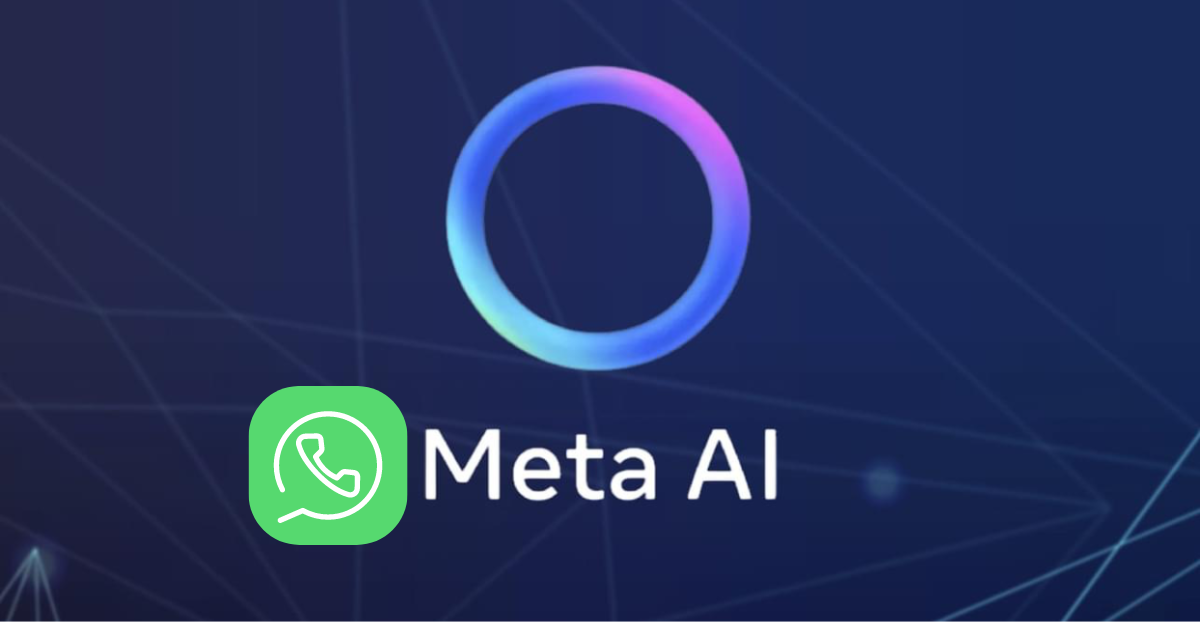Have you heard the talk about Meta AI on WhatsApp? The latest chatbot sensation got everyone talking(or, should we say, typing?) On November 22, when OpenAI’s ChatGPT first came out, it amazed people with its exciting and incredible abilities. We can’t forget how much people were impressed by its human-like capabilities. Whether writing poetry, composing music, solving mathematical problems, or helping with school projects, ChatGPT became a valuable tool for many users. After seeing its success, other big tech companies started working on their own AI chatbots. However, Meta (formerly Facebook) didn’t have its own until they introduced Meta AI during their Meta Connect event in 2023.
But the main question arises: what exactly is it, and how can you use it on WhatsApp? Don’t worry; in this blog post, we’ve discussed what this new feature is all about and how it’s changing the way we interact online.
What Is Meta AI on WhatsApp?

Imagine having an intelligent friend on WhatsApp who can answer whatever you ask. From giving you the best ideas to creating text descriptions based on what you tell them, Meta AI on WhatsApp becomes a perfect partner who can solve anything. Like popular AI chatbots like Google Gemini and OpenAI’s ChatGPt, Meta AI is an artificial intelligence that lets you directly chat within WhatsApp. The CEO, Mark Zuckerberg, announced this exciting development and described it as “the most intelligent AI assistant you can freely use.”
Is it Available Everywhere?
Meta AI on WhatsApp is still in its trial phase and, for now, only available in English. This means it is not yet available to everyone. Initially, it was only available to US users, but gradually, it reached more than a dozen countries outside the US. People from Australia, Canada, Ghana, Jamaica, Malawi, Pakistan, India, South Africa, Zimbabwe, and many more can access Meta AI on WhatsApp. Some other countries are still waiting their turn, so don’t worry! The rollout is gradually happening, so there will be a good chance for you to be able to chat with Meta AI soon.
Exceptional Features
Here are some cool features of Meta AI.
-
Sarcastic Responses
Meta AI has a fantastic sense of humor! If you ask it something sarcastic, it can come up with lively replies that are even funnier than Google’s Gemini or OpenAI’s ChatGPT.
-
Search Assistance
Are you looking for quick information? Use Meta AI on WhatsApp to search right within the app. It’s the most convenient way to find answers without leaving your chat.
-
Integrated Into Popular Platforms
Meta AI is a free AI tool that is baked into widely used platforms like WhatsApp and Instagram, which have billions of daily users. This means you can access its valuable features without extra cost. Isn’t it amazing?
-
Generate Images
You can ask Meta AI anytime to create free images by typing “/imagine” followed by your request. Don’t get over-smart by asking to generate pictures of famous people because it will not create. It’s a handy tool for getting visual content fast and effortlessly.
-
Multilingual Support
Right now, Meta AI only understands English. Don’t worry, guys; they might add more languages according to future updates. It always tries to improve communication skills so that more people can interact easily.
How Can We Use Meta AI On WhatsApp?

Using Meta AI on WhatsApp is pretty straightforward. Here’s a quick guide if you are one of those lucky users who have access to Meta AI.
-
Check your App
Make sure you have the latest version of WhatsApp downloaded from the App Store or Google Play Store on your mobile.
-
Find The AI Icon
Look for the Meta AI icon, which might look like a purple and blue circle. It is at the top of your WhatsApp chat screen (iOS) or chat menu (Android), or you can type “@MetaAI” into the search bar.
-
Start Chatting
Tap the blue and purple icons to start the Meta AI chatbot. Once you open the chat, you can directly start the conversation with an AI assistant by asking questions, requests, or prompts.
Privacy Matter
Is It Safe To Use Meta AI Chatbot? The answer is YES! Meta cares a lot about keeping your information private and secure. Your messages with Meta AI are protected by WhatsApp’s end-to-end encryption from start to finish, which means no one else (not even Meta!) can see them. AI can only respond to certain types of questions or commands.
Meta AI, The Future Of Messaging
Meta recently introduced an upgraded version powered by their cutting-edge LIama 3 AI model. This improved AI assistant is part of all of Meta’s apps, making it more innovative and accessible. Isn’t it fascinating how technology makes our digital lives more convenient and engaging? It’s just a glimpse of how we will interact in the future. Whether you use it for fun, education, inspiration, or to test the limits of AI, Meta AI on WhatsApp can add new experiences to your messaging world. So watch for the latest update on that special Meta AI icon, and get ready to chat more smartly.